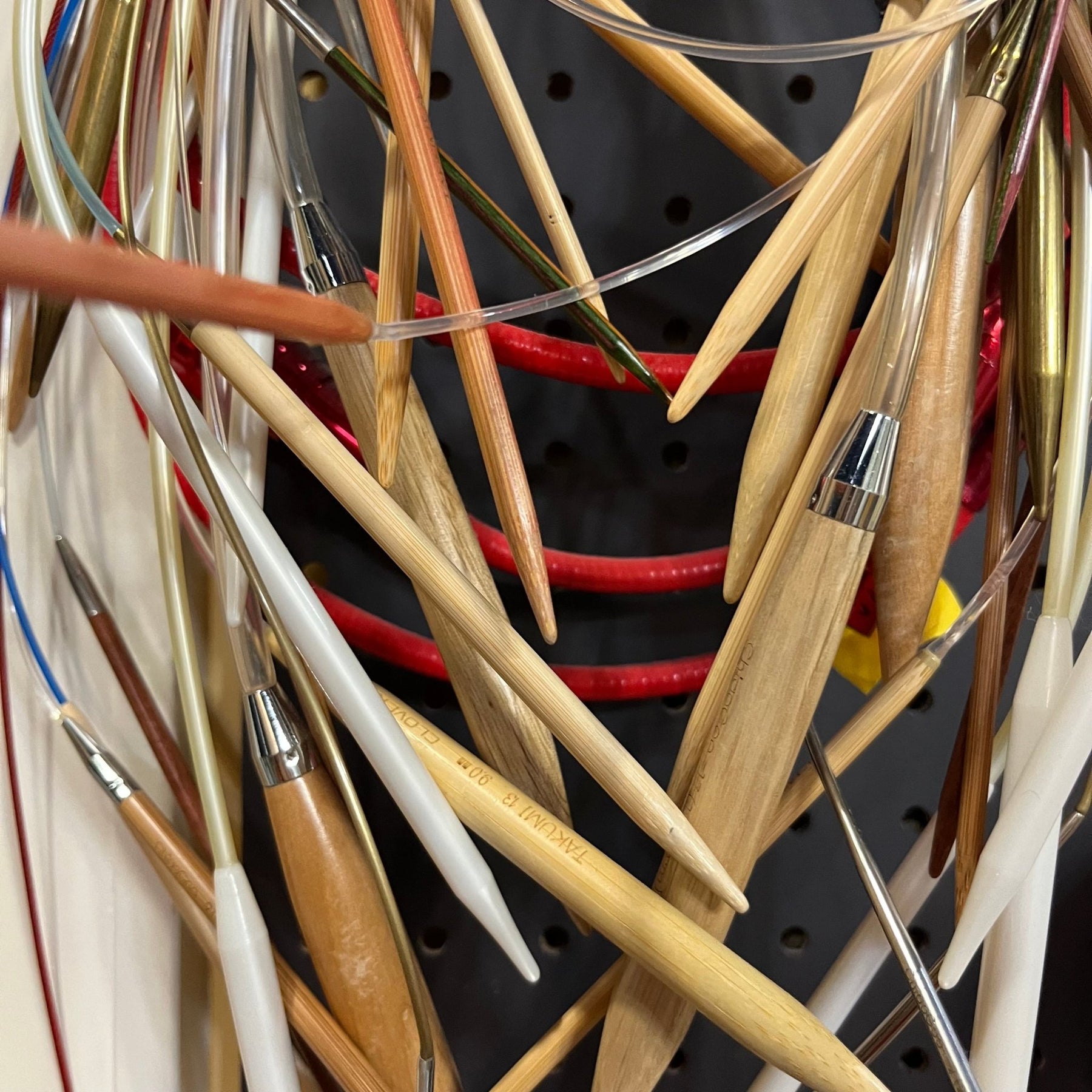
My new favorite Ravelry trick
By Meg Dedolph
Something many people say when they come into the shop, after they pick out yarn for a project, when I ask, “Do you have the right needles?” is: “Huh. I don’t know. I’m not sure. Maybe? I’ll go home and check.”
Or they add another 16-inch US6 circular to their stash.
I was chatting with a coworker about this problem, “Could we make a little laminated card people could keep in their wallets? Or a downloadable PDF? Or … is there an app?”
And she said, “You can do that on Ravelry, you know.”
Well, reader, I did not know.
And there are a lot of you that did not know, too.
Here’s how to do it:
- Gather all your knitting needles in one place. (I can’t help you with this; this is your own problem.)
- Log in to your Ravelry account.
- Under the “notebook” heading, click on “Tools.”
- A grid of needle and hook sizes will appear. Enter your inventory.
- Stop buying 16-inch US6 circulars forever.

Save this Pin for Later 📌

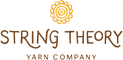


Comments
Leave a comment